Many people have been complaining about the cheat stopping at 10mb, yes, this is true, but for now there is now solution to that and you just have to try your luck with another MTN SIM, because some other people are currently enjoying this cheat, some apps i added rhis cheat on before didn't even work for others, so if you fall in this category, you should try this one, it may be better off.
MTN Free Browsing With Stark VPN August 2018
Stark VPN is a popular app and the reason we chose to use this app for this tweak is because, it is easy to use, it has unlimited data, there is a more secured connection, availability of compression support, low battery/ram usage and it is very torrent friendly. So, what do you require for this tweak to work,Requirements:
Stark VPN – Download the latest version here
A registered MTN SIM
An MTN SIM card with no airtime or data balance
A good 3G network
How To Set Up Stark VPN To Browse Free With MTN
Launch your Stark VPN application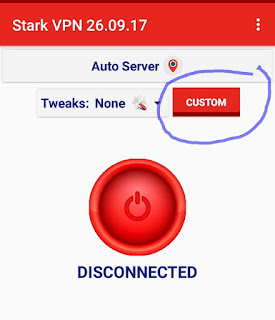
Tap on CUSTOM. You can find this at the side of the tweaks tab

Select Connection Mode as HTTP

Server Port – 80

Host Header – smartapp.mtnnigeria.net

Select Header Line Type – Singleline

Leave the Reverse Proxy unchecked

Proxy Host – 10.199.212.2

Proxy Port – 8080
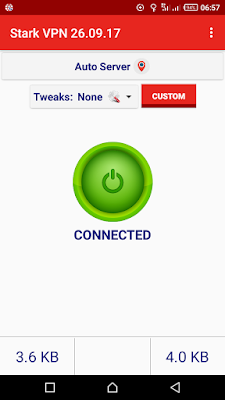
That’s the setup for the Stark VPN application. Now that you are done, kindly go to Stark VPN’s startup menu. Select Custom as your Tweaks. Then turn on your MTN data connection and hit the big red button to connect. It shouldn’t take up to 15-30 seconds to connect.


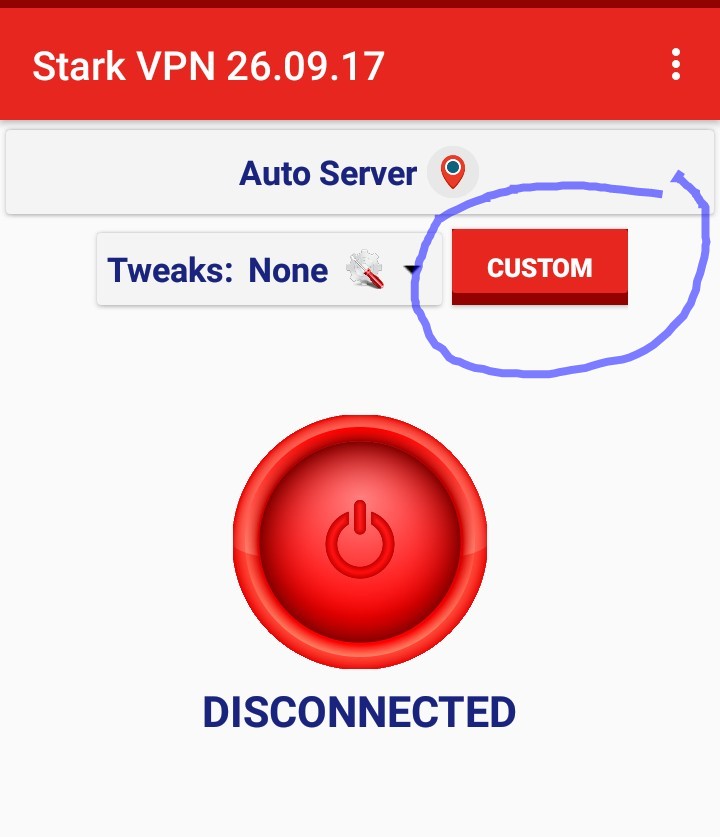

0 Comments: