AnonyTun VPN for me has proven to be the best VPN to use for the Glo free browsing cheat 2017, with AnonyTun VPN of course the speed is faster, less/no disconnects, connects in a jiffy and minimal battery consumption.
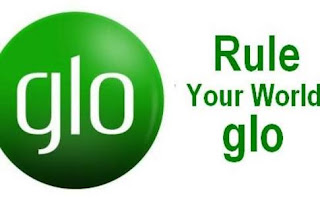
For those asking, what if my Glo SIM is new or old, what if my Glo SIM is a 4G LTE enabled SIM, that can the Glo cheat work for it. Some even asking that do i need to send the PAYU text message. Having even heard many saying too that, well this Glo cheat is not just working for me oooo, some hint that mine keeps disconnecting.
This Glo settings for AnonyTun VPN i will be dropping below is gonna solve all those issues, so expect with this new Glo free browsing cheat settings we have modified, faster connection, more downloads and uploading time, and enjoy streaming YouTube more.
See Also: Glo Cheat On Tweakware VPN Using New Import Tweak
The settings is below, but before that i want to let you know that its important you have a strong Glo network where you are, and that this new settings isn't determined by whatever type of Glo SIM you use, but works for all including 4G LTE enabled Glo SIMs.
AnonyTun Free Browsing Cheat For Glo August 2017
First of all, you need to download AnonyTun VPN, Click Here, if you don't have it. Please use this version, 1.3(4) do not update the application please, download the one i am recommending for you only or you can download AnonyTun Beta V5.0 with no ads.APN Settings:
- Name: SAFAXNET
- APN: gloflat
- APN Type: Tick default/Supl
- Proxy: Blank
- Port: Blank
- Username: flat
- Password: flat
Configure AnonyTun as shown below
Launch the application - Click Continue
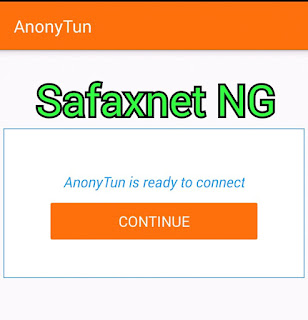

Now put the following:
- Connection Protocol: HTTP
- Connection Port: 8081 or 80
Click on EDIT CUSTOM TCP/HTTP HEADERS.
Put the following there...
- URL/HOST: ffff.bbbb.qqqq.eeee.tttt
- REQUEST METHOD: POST
- INJECTION METHOD: Normal
- Then tick USER AGENT, KEEP-ALIVE, ONLINE HOST
Now tap on GENERATE
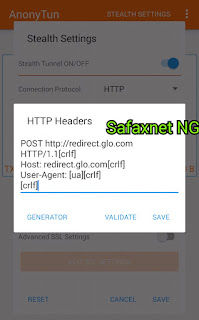
8. Click on Save
The AnonyTun VPN should now connect.
That's all.
The AnonyTun VPN should now connect.


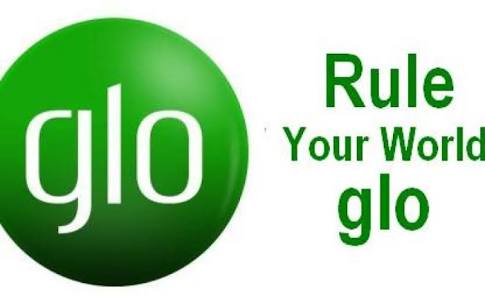


Pls why is it that this cheat is not good in downloading of games, its too slow
ReplyDeletei think u mean games from Playstore right?... well normal its network... usually its faster downloading with ucbrowser, so rather than u download from Playstore, i advice u search 4 d game or app online on Google and the get the download link... i. e third-party, e.g Apkfun.com... then paste the link on ucbrowser, its better dat way... also size of app matters... referin 2 download from Playstore
DeleteBut can copy the Link in play store and then paste it on UC mini handler, pls i need an answer and how
ReplyDeleteWell no... because u can't get the link from Playstore, Playstore doesn't give you the link to download an app or game... reason u use third-party sites, they give download links
DeletePls which website can i use to download huge file games apart from playstore pls and how
ReplyDeleteFor large Apk files, i advice u search it online, can't suggest a particular site... just type the name of the Game online (Google) e.g "Mortal Kombat Full Apk + Data Download" you will find its better dat way.
Deletepls is my freedom app working till date.
ReplyDeleteno sir.
DeleteNot connecting @ all. Is der a particular version of Anonytun i must use?? I'm currently using v1.3 to try it.
ReplyDeleteNo particular version sir, why not change your apn settings to gloflat and see
DeleteAdesoji can we chat on whatsapp... i want to learn how to embed that in article ads on blogger. my whatsapp no. 08104069732
ReplyDeleteGoto the about page and check my Whatsapp contact there, PC me.. Thank you!
DeleteIs this cheat still working, cause am not sure it is anymore, I have being trying it
ReplyDeleteyes it is... thats what am using now
DeleteIc handler is not working also
ReplyDeleteUc handler is not working also
ReplyDeleteThe updated Glo AnonyTun beta is not working as well bros... Any updates cheat pls? Thanks
ReplyDeleteKindly change you AnonyTun VPN port settings from 8081 to 80
DeleteNow working fine, I appreciate bro, you really doing a wonderful job I must say
ReplyDeleteThanks for dropped... Really appreciate!
DeleteBro it's not working for me it shows reconnecting and timeout I have tried all ports and URL you gave still not working 08117741317 add me on WhatsApp group
ReplyDeletePlease adesoji can u add me on ur whatsapp group 08149815166 I gat to tell u sth
ReplyDeleteCan u please add me on, if u have a whatsapp group
ReplyDelete09032669990
ReplyDeletePlease, is Anonytun still working?
ReplyDeleteYes, AnonyTun is still working, Glo has only stopped u from using it
DeletePls add me to ur watsap GRP
ReplyDelete08107787361
Enter your comment...please my Glo network 3G has not been connecting since anony tun was blocked what can i do pls
ReplyDeleteSubscribe and it would show
DeleteMy mobile data doesn't turn on once I run out of data... Then I don't think I can connect with anonytun since my data won't turn on... Any help pls
ReplyDeleteWell AnonyTun has stopped working, and also Glo has a new policy, no data or mb, ue mobile connection is off,,, else otherwise... currently there's no solution to this problem.
DeleteIs that happening to all glo user? Or just me.......
ReplyDeleteits all Glo SIMs
DeleteI Duff cap boss.. I love ur blog..
ReplyDeleteBEST EDUCATIONAL BLOG
Please help me I have tried to turning it on its still off what can I do? Am in Zambia
ReplyDeletePlease help me I have tried to turning it on its still off what can I do? Am in Zambia
ReplyDeleteYour data will only come up if you subscribe, buy normal data... then turn it on and see
DeleteKeep losing connection at each 30 MB or so downloaded. What can I do?
ReplyDeleted data connection cannot come on
ReplyDelete