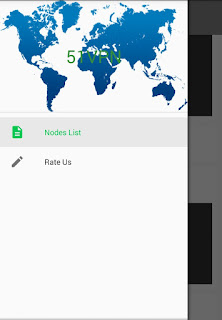
About This 51 VPN App:
- Works on Etisalat with no active data bundle
- It hardly disconnects
- It is very slow
- Servers are free to connect to
- Connects Immediately
- No special settings or setup required
- It does not power all apps
How To Setup 51 VPN On Your Phone:
- Download The 51 VPN Here (if not installed before)
- Use Etisalat Default APN settings
- Open The 51 VPN
- You will see a list of Counties, this are the severs (Node List) as shown below
- Choose any of the Nodes available { HK, UK or Singapore} (recommend)
- Now Switch On your mobile data
- Click on the icon below that looks like Send button To Connect
- That's All
Once it is connected, you will see the Sent and Received arrows reading from bytes to Mb/s.
Now, open your browser and to start browsing.
Kindly Take Note:
- This App doesn't work on all Applications
- Enjoyable mostly on Chrome And Firefox to browse
- Downloads well on UC Browser
- Whatsapp won't Go, so Select America in Node list for whatsapp to work
- Select Japan in Node list, It works perfectly for Downloading and on Instagram
You can drop your comments to let me know how this app works for you.





thanks
ReplyDeleteYea, ur wlc... thanks for dropping!
Delete