
Don't Miss:- Where To Download Latest GBWhatsApp Version 6.75 On Android
Features of Gbwhatsapp Version 6.85
Below are a list of recently added stuffs, bug fixes and what is new in Gbwhatsapp version 6.85- New Base Updated to 2.18.327
- Enabled Stickers
- Exclusive GBStickers App With More Than 80 Stickers Packs
- Exclusive No More Forward Tag to Opposite Person even if you forward
- Exclusive @mention Icon on Main Screen to easily Know where you are tagged
- Exclusively Improved Option to Block Calls with/without Showing Ringing to Opp Person
- Exclusively Added New Option to Select Part Message (Mod 1.2.2)
- Enabled Swipe To Reply
- Enabled Group Calls
- Increased Forward Limit for Indian Users
- Added Option to Set Duration for Revoked Message Notification (Mod 6.8)
- Added Themed Stickers Tab
- Fixed Hidden Chats Showing in Calls Tab
- Fixed Square Pics
- Fixed Search in Themes
- Delete All Ads From GBWhatsApp
- Delete All Pop-up From OGWhatsApp (Follow Us On Facebook – Follow Us On Twitter – Donate GBWhatsApp)
- Fixed Some Bugs And App Crashing
- Many Other Bugs Has Been Fixed
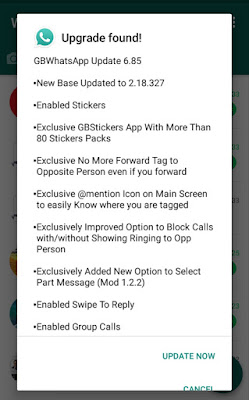
The Latest Version of GBWhatsApp Version 6.85 Apk Can Be Downloaded Here
How To Install Gbwhatsapp version 6.85
1. Firstly, you must have the app, download link is above.Note: If you want to use GBWhatsApp , or upgrade from official WhatsApp or WhatsApp Plus , and want keep chat , Go to Settings — Chats — Backup in WhatsApp Plus or WhatsApp , then go to file manager in your android device and change WhatsApp folder name to GBWhatsApp2. Go to android settings and click on Settings — Security — Unknown Sources
3. Now, install GBWhatsApp on your Android device, which you was downloaded from above, you can find it in download folder
4. Open GBWhatsApp click AGREE AND CONTINUE , If you see a message allow WhatsApp access click or continue allow for all message
5. Enter your mobile number and verify your number in GBWhatsApp This step may take a few minutes, wait a little bit to deliver verification code to your phone
6. If you have backup Press restore latest backup , Wait a little to complete restore the backup
7. Enter your name and chose profile picture
8. That's all.




0 Comments: