The radical upgrade will allow up to four people to chat simultaneously within the app with each person appearing on the screen at the same time.
“Over the last couple years, people have enjoyed making voice and video calls on WhatsApp,” the Facebook-owned app said in a blog post.
“In fact, our users spend over 2 billion minutes on calls per day.
“We’re excited to announce that group calls for voice and video are coming to WhatsApp starting today.”

How To Make A Group Voice Call
To make a group call, make sure your smartphone is updated to the latest version of WhatsApp.Next, start a one-on-one voice call and tap the new “add participant” button in the top right corner to add more contacts to the call.
Read Also: You Can Make Only Admins Post On Your Whatsapp Group
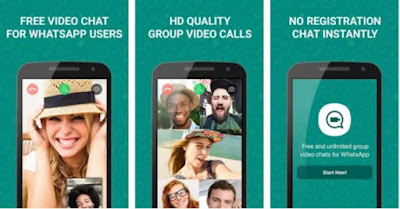
How To Use The Whatsapp Group Video Feature
Using the Whatsapp group video feature to make conference video call is simple and very easy but remember, it only supports 4 people at the same time. Hopefully this number will be increased in the future updates but for now, let’s enjoy it the way it is.1. Install the latest version of Whatsapp from Google Playstore as earlier mentioned.
2. Start with the usual video call with one person by tapping the camera icon on the top right corner.
3. Tap “add participant” on the top right corner of the screen to add more contacts into the group video call. The video is in High Definition (HD) quality but the quality of phone front camera also has a role to play.
Whatsapp voice and video calls are very secure as it comes with end-to-end encryption and Mark Zuckerberg uses it himself to always communicate with his young daughters whenever he’s not at home. He said users have already used more than 2 billion minutes of video calling on Whatsapp alone.




0 Comments: